Understanding the main elements of a Kira course
Understanding the Course Structure
- Units: Broad categories covering major topics
- Lessons: Specific areas of focus within each unit
- Steps: Individual components within each lesson, where the learning and activities happen
How to Navigate a Kira Course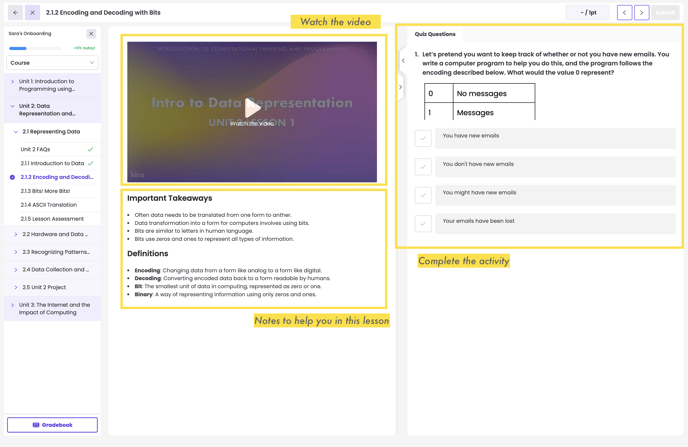
1. Progressing Through Steps
- Each step typically includes a short 3-5 minute video featuring your Kira teacher
- While watching the video, actively engage by listening closely, taking notes, and pausing to ask questions if needed

2. Following Instructions
- After watching the video, you will encounter instructions or directions, key vocabulary, or video takeaways
- Carefully read through these instructions as they will guide you through the activity that follows

3. Completing Activities
- Activities are located to the right of the video or in different steps. These can vary in type, so it’s crucial to pay attention to the instructions
- In computer science, small details matter significantly, so make sure you follow the instructions closely
4. Seeking Help When Stuck
- If you find yourself stuck, don’t worry! Kira provides several support options:
- Kira AI Tutor: Available for steps involving the code editor. Use it to get guidance and hints
- Hints: Additional hints may be available to help you understand and complete the activity
By following these steps, you can work through the Kira course and make the most of the learning resources provided. Remember, it's okay to ask for help when you need it, and using the AI Tutor can be a valuable tool in your learning process.

