Keep students interested, engaged, and learning in their computer science classroom with suggestions for lesson and classroom structures.
The average middle school student has an attention span of 10 - 12 minutes, which means keeping them on track and engaged can be a tall order. If you're new to teaching computer science, you may have even more questions about what this can look like in your new content area. But fear not! We are here to help with easy-to-implement classroom suggestions to get your class on track.
Independent, Partner, Whole Group Mix Up
Let’s consider a Kira lesson from the high school course; there is always the option to allow students to work at their own pace through modules. But to add engagement, you may choose to mix up the structures used across your lesson so that students get a mix of whole group, partner, and independent practice.
The Kira Teacher Resources should save you from figuring out WHAT to do so you can figure out HOW to do it that will best serve your class and your students!
In this example, the red bar with the lock represents the place that the teacher would set content locking during that portion of the lesson. The pink arrow represents the place in the lesson currently being taught.
Class Entry and Do Now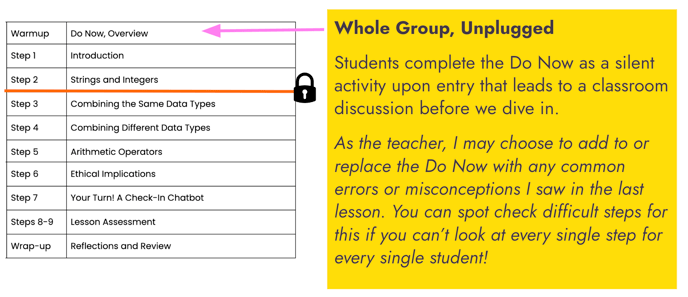
Starting the Lesson Together

Moving to Partner Work

Partner Work, Two Ways:
1. Traditional Pair Programming
- Student A drives (touches the computer) while Student B navigates (gives verbal instructions).
- You can assign these roles randomly, but it can be really powerful to ask the student who feels more confident to navigate first and aim for purposeful, heterogeneous pairings in your classroom.
- After getting an answer, students swap roles.
- This can either be to work on the next problem, or to repeat the same problem as a say back to the other partner. This gives the original driver, and our less confident partner, a chance to repeat their learning and the original navigator a chance to make sure the initial solution in their account.
2. Brain-Share Without Pair Programming
- Ask students to work together to solve on their individual screens; they must check that they each have an answer they agree on, that runs in the same way, before submitting. Ask students to high five once this step as done as an auditory cue for the teacher that work is happening.
Coming Back Together

Independent Practice and Wrap Up

Finally, close out the lesson with the exit slip from the Kira Lesson plan or any brief activity that will allow you to assess what knowledge your students are exiting class with.
Sponge Activities for Speedy Students
Some students - independently or as pairs - may finish earlier than others. That’s a fact of life! It’s useful to have sponge activities baked into your classroom plan - this is what students are expected to do if and when they finish early. Some ideas:
- Typing skills - your school or district may have a preferred platform for this, but many free ones exist.
- Extra Coding Practice - utilize our Standalone Code Editor and give students extra challenges!
-
-
- You can utilize our Kira Content Design Wizard to help with this.
- Consider making a batch of activities for an entire Unit; you can label them as mild, medium, spicy, or by the skills they should know to attempt them.
-
- Weekly Error Assessment - ask students to submit their favorite error (flawed code) or write a coding challenge. At the end of the week, work 1-2 of these into an end of week error assessment task.
More Ideas for Engagement and Encouragement
- Mix up the way students move through content:
- As in the example above!
- Go unplugged to have students collaboratively brainstorm solutions to tough problems on chart paper before they begin coding.
- Utilize unplugged teacher resources, including the printable Platypus
- Get them out of their seat!
- Chalk talks - teacher puts up several chart papers around the room with questions or prompts. Students silently navigate the room, writing their responses in one round, then responding to other responses. When they return to their seats, have a discussion about what they wrote and read.
- Four corners activities - teacher places signs around the room (such as 'Strongly Agree', 'Strongly Disagree', 'Agree', 'Disagree' or A, B, C, D) and asks a series of questions. Students move to the corresponding corner for their response with each question. The teacher can then use this to launch discussions. Aim to have students in the minority answer corner answer first to get their thoughts before hearing from the more populous answers!
- Normalize that rushing through just gets you… more activities.
- Sponge activities to the rescue!
- Celebrate victories and mistakes
- Error scoreboard: keep a board in the room where you tally errors that have helped the class learn. Try to beat your high score or have sections compete to see who can make the most errors - therefore doing the most learning.
- Student-centered entry and wrap up protocols
- Give attention to the Do Nows - don’t just have students write down answers and move on. (Ditto exit slips!)
- Honor an exit protocol that prioritizes engagement; can involve tallying daily errors, reviewing new vocab, tracking new skills learned, etc.
