The AI Tutor Companion is here to help you learn, practice, and grow in your academic skills—right inside the Kira platform. You can ask questions, get help with course topics, and even try out custom practice problems.
Where to Find It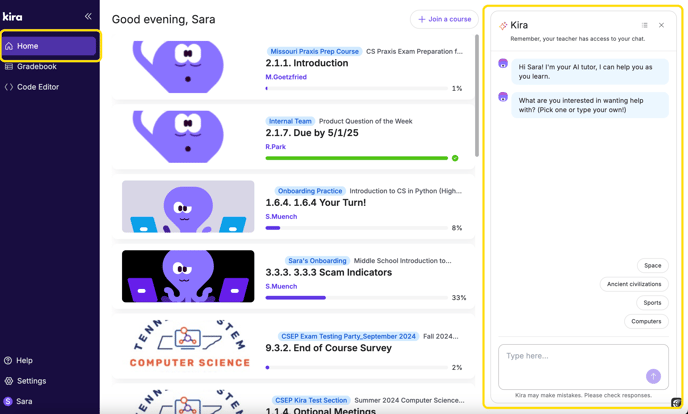
Starting a Chat
When you open the chat, your AI tutor will greet you with a friendly message and offer a few ways to get started:
-
Check in on your progress ("How am I doing in my courses?")
-
Try a practice problem ("I want to do a practice problem")
-
Review something specific ("Can you help me study?")
You can also type your own question in the chat box if you’d like to ask about something else.

Switching or Managing Chats
You can manage multiple conversations at once—perfect if you want to review one concept and practice another. Just click the chat history icon in the top right of the chat window.
From there, you can:
-
Start a new chat
-
Return to a previous conversation
-
Switch to the Practice tab to focus on coding skills

Practice Time!
When you ask for a practice problem, the tutor will guide you through it in a step-by-step format. You’ll be able to:
-
Get a hint
-
Check your work
-
Ask for another problem
Here’s what that looks like in action:

And here’s how it looks on your screen with your code editor and the AI Tutor side by side:

Ready to Learn?
Whether you’re reviewing a lesson, checking your progress, or building your skills through practice, the AI Tutor Companion is here to support you, one question at a time.
If you ever need help beyond the tutor, you can always reach out to your teacher or our support team!
